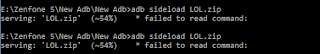As the title above, this time I will share how to overcome"54% Failed to read command" when the firmware upgrade Lollipop 3.24.40.78 (all SKUs)The emergence of the problem: When the flash firmware via ADB sideloadThe cause of the problem / error: because the version of Recovery that you use the same as the version of the firmware that will you Flash, example: you want to upgrade from Kitkat 54 to Lollipop 78, recovery that you use today is the Recovery Lollipop 78 (Following Tutorial old, where the Recovery & Fastboot should be the same with Firmware that we will update, but to upgrade to Lollipop78 slightly different), which are supposed to wear Recovery default Kitkat54 (This also applies if you want to upgrade from Lollipop 60 to 78, and so on, must wear Recovery default of Firmware earlier)How to overcome :Flash Recovery.img accordance with ADB's previous firmware versions, if not understand, as the following example;Upgrade of Lollipop 60 -> 78 = Flash Recovery.img Lollipop Lollipop 60Upgrade of Kitkat 54 -> 78 = Flash Recovery.img Lollipop Kitkat 54In this way 100% successfully address "54% Failed to read command" at the moment Upgrade to Lollipop 78NOT APPLY TO UPGRADE TO FIRMWARE OTHER.!Step by Step Flash Firmware Lollipop 78:COMING SOON.!
Tags:
Android Tips n hacks